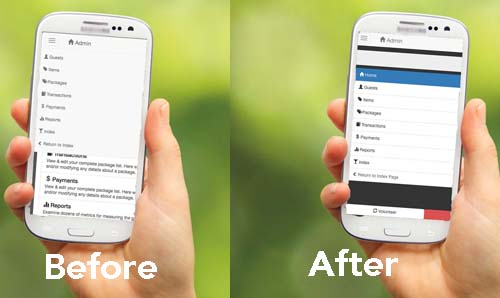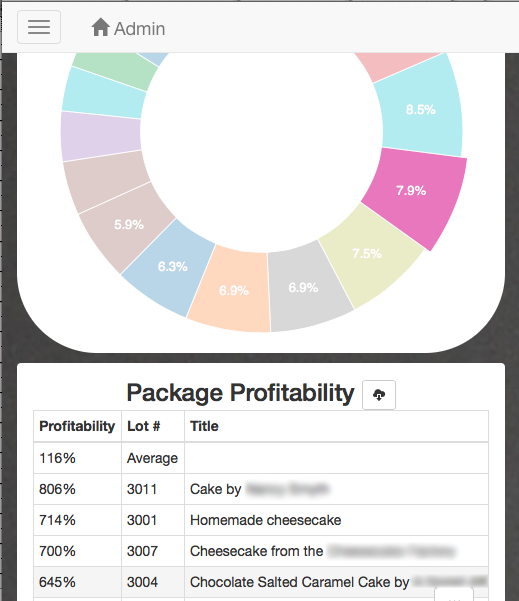Our goal at MyGala is to create the best experience for you, whether you’re using a desktop computer, tablet, or even a mobile device. You never know when you’ll need to quickly make a change to guest information, check an item as received, or pull up a report, so we’re constantly making changes to the mobile experience to make sure you can use MyGala easily on-the-go.
The latest change is improved navigation for mobile devices and other small screens. The new navigation is easier to access and exit. When you click on any button or click outside the navigation menu, the menu will automatically close. We’ve also added the admin/ volunteer switch button and log off buttons to the bottom of the menu.
Additionally, we optimized the reports section for improved mobile viewing. When you click on any of the percentages in the pie chart, the screen will automatically scroll to the table and highlight the item you’ve selected so that you know exactly what you’re looking at. If you select anything on the table, the screen will scroll to the pie chart and highlight the item you selected. This feature also works on larger screens.
Drop us a note and let us know what you think.