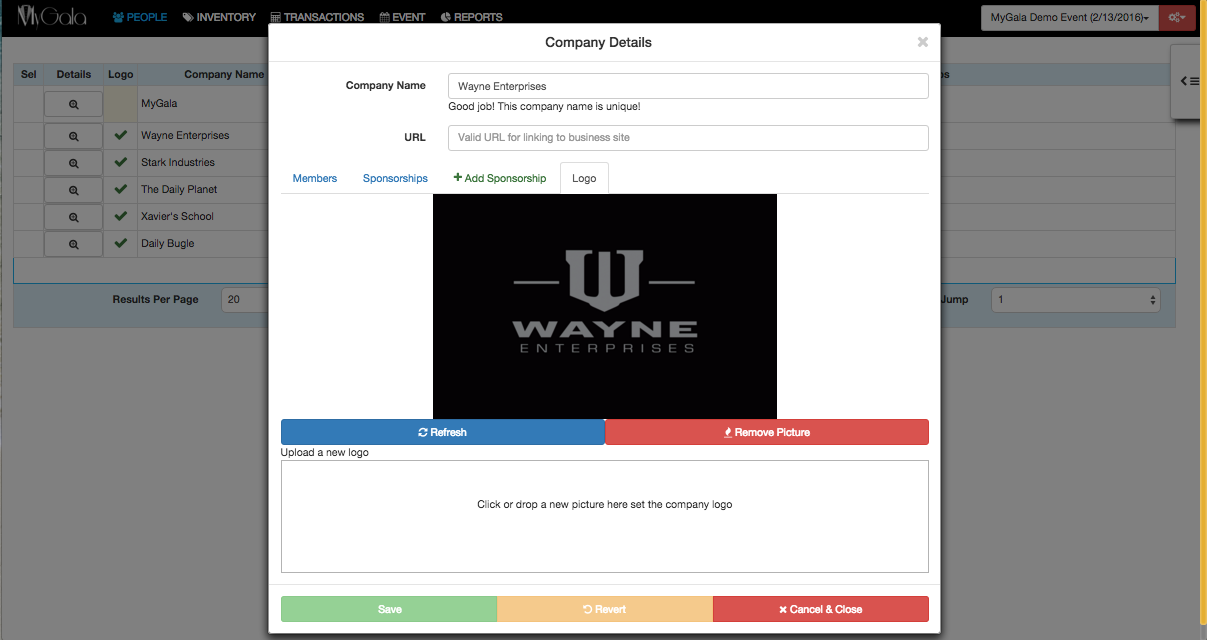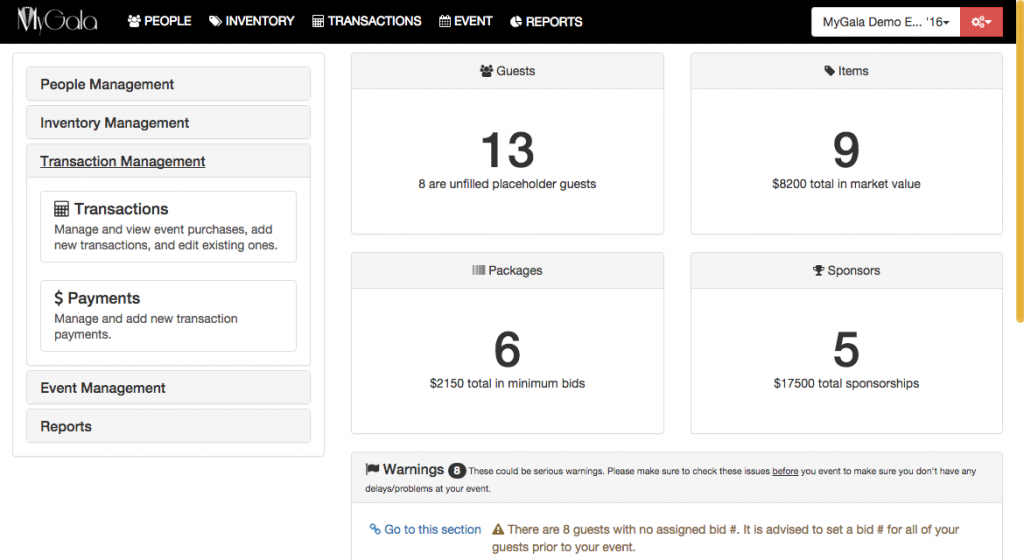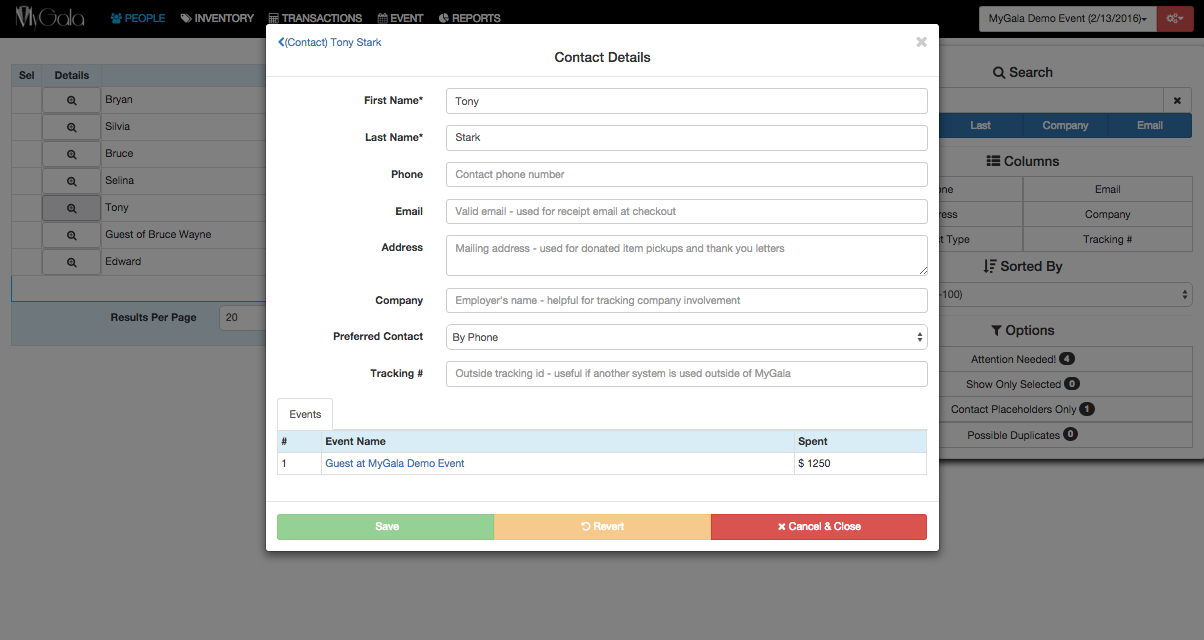In this three part walk-through, we’re going to talk about some of the new features we added to MyGala v0.3 in detail. We’ve made it easier than ever to plan your auction events and keep track of everything from guest transactions to sponsor perks.
The New Admin Area
MyGala Dashboard
We’ll start with the first screen you see. As you log into your admin area, the first screen is a new and improved dashboard. At the top is a heads up display with important stats for your event: number of guests attending, donated items, sellable packages, and sponsors. The subheading to these numbers provides more detailed information, such as the number of placeholder guests attending, i.e. guests of guests that don’t have names or contact information filled in yet. Below the heads up display is a list of warnings. These might include missing bid numbers, unfulfilled sponsor pledges, items missing donor information, and guests missing contact information. Below this section is a MyGala tips area that provides helpful hints as you plan your event. Lastly, the dashboard has a detailed description of each of the sections in your admin area to the left, to help you navigate.
Master Contact and Company List
For those of you familiar with MyGala, you know that we’ve always kept a list of your event’s guests. The new version includes the event’s guest list, as well as a master contact list and a master company list accessible from any event. This new feature allows you to keep track of all contacts associated with your organization’s fundraising events and includes a detailed breakdown of their participation at each event (attendance, purchase amount, sponsorships, item donations, etc.). Overall, the master contact list means that you do not need to collect contact information from your guests, donors, or sponsor contacts if they have participated in any of your past events because their information will already be stored in MyGala.
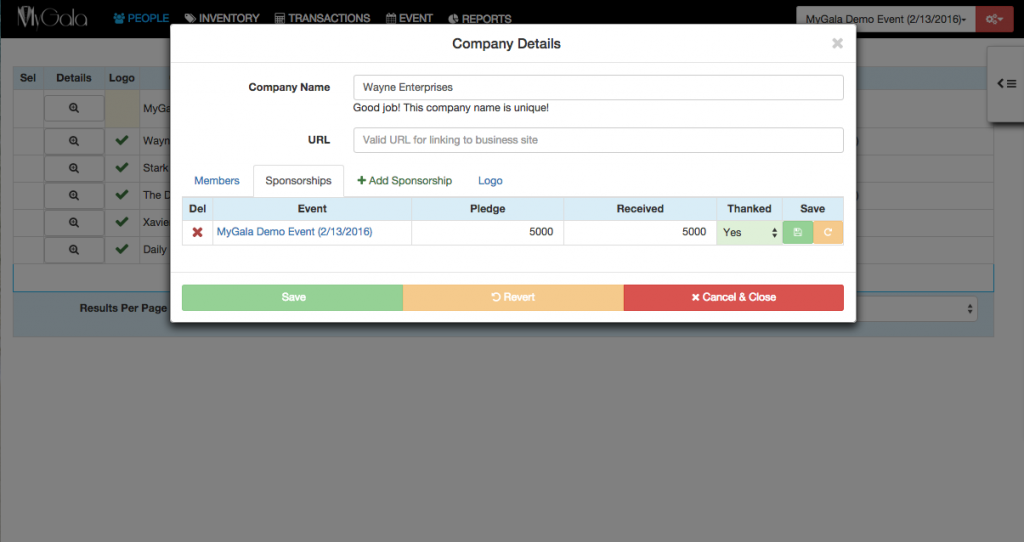
Likewise, the master company list helps you track all companies that have participated in your organization’s events. It is accessible from every event and you can add or edit company contacts, add a logo, and view their participation history.
Event Guest List
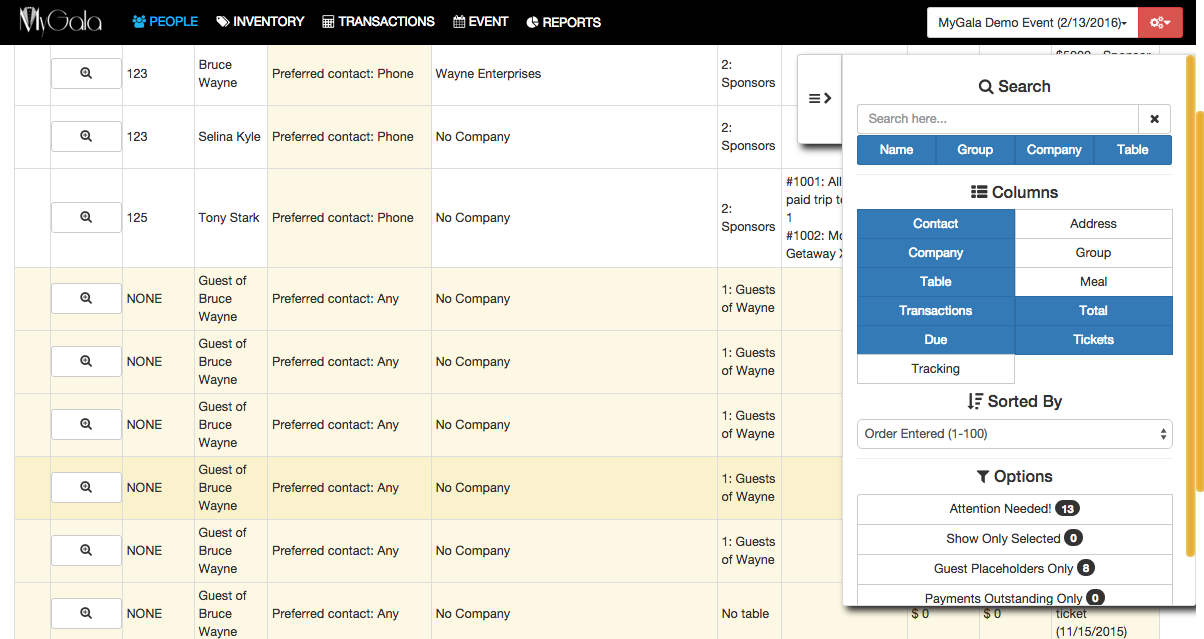
We kept all the features consistent and included more information in the guest module. The main page is customizable to include the information you need at any moment in time. For example, you can view contact information only and hide the remaining columns. If you want to view a guest’s activity at an event, you can choose to view only the columns with the evening’s transactions and the amount spent.
We’ve got a lot more to show you, so stay tuned for Part 2. In the meantime, check out our guided tour of the new MyGala on our homepage. If you’re feeling extra anxious to get a sneak peek, contact us to schedule a free demo of MyGala!